Ubuntu 11.10 - nicknamed Oneiric Ocelot - came out about a month ago. Since it took me a while to get everything settled on my desktop when upgraded from 10.10 to 11.04, I decided to give the new-buntu a spin on my trusty eeepc.
One major switch from 10.10 to 11.04 was the adoption of the Unity shell. While innovative, I tend to think it's better suited to smaller form factor devices. There has also been the quasi rival from GNOME, GNOME-shell. As someone always itching for the new new thing (which got me into my "grrrr" mess when I upped from Maverick to Natty), I was curious about the two new interfaces. Both were Ubuntu compatible, both were GNOME compatible. It was a little confusing for the average user. Unfortunately, you couldn't try GNOME-shell in Ubuntu 11.04 without breaking the Unity interface. It was really something different and fun, which was something that Unity just wasn't to me - and still isn't. But eventually, I had to give up fancy new shells and decided to stick with a classic GNOME 2 interface and Ubuntu 11.04, which I'm still using this moment.
However, my laptop really was hankering for some fresh spice. Until recently, I was running a classic GNOME desktop and, while usable, it wasn't as satisfactory on my 10" netbook. In comes Ubuntu 11.10, and, ta-da, GNOME 3 complete with GNOME-shell is easily installable from the repositories. Immediately after upgrading the eeepc to Oneiric, I decided to switch from the default Unity interface to GNOME-shell. I have to say, I was really impressed. I prefer hitting the Super key to bring up all my windows (Exposé to mac people, though GNOME is calling it "Activities overview" which, while less trendy sounding, at least doesn't need translation like exposé) in GNOME-shell, as opposed to Windows key+something, which is default in Unity.
The way that notifications are handled in GNOME 3 is muuuuuch better than in Unity. Let me show you what I'm talking about:
in-line chatting in notifications with GNOME 3
In Unity, however, the notify-osd framework sticks around, with notifications that slickly dim when your mouse approaches, but they are not interactive, which is really where Unity fails, in my opinion. I suppose a notification should be just that, new information on display. But in GNOME 3 I can interact with those notifications. I can see an instant message - from facebook, google talk, AIM or any other protocol - and I can choose to a) ignore it b) open the application itself and respond or c) respond right inside the notification. That is just killer, especially on my netbook, which has the unwinning combination of a smaller screen and lower system specs. If I can quickly respond to a chat without having to waste screen and memory to open the application, then I am a very happy linux user.
notify-osd notifications, straight from 9.04 Jaunty Jackalope, still in 11.10 with Unity
Why the Ubuntu team has been reluctant to add interactivity to notifications is beyond me, but team GNOME gets a big win on that front. Ubuntu users have been quietly asking for this since 2009.
There are some other things to consider:
- GNOME allows you to easily turn off all notifications. That way when I'm in class, trying to take notes, I'm not getting inundated with Facebook statuses, tweets, and google talk notifications. In Unity, as far as I can tell, the only way to do this is to log out of each of the services individually, and of course log back in at some later point.
- Unity does get props for allowing me to easily post to twitter/facebook/google etc. The post box in the me menu is pretty nice. In GNOME-shell, I have to open up gwibber to do this. Thus, it's the same exact problem I have with Unity's notifications, only in this case GNOME-shell loses
Soooo, that's all I have. Like always, it's beset to try it out yourself and see what's good to you. That's the greatness of Linux after all!
tracks while blogging:
- "St. Ignatius" Rhett Miller w/ Ken Bethea, Live at Fez, New York, 4/4/2001
- "Kindness" Ryan Adams, Ashes & Fire, 2011
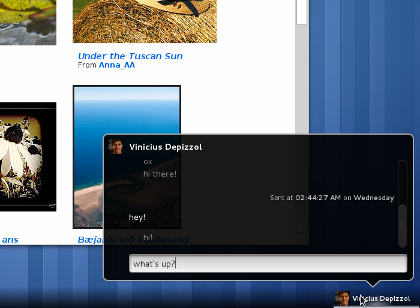

No comments:
Post a Comment